How to connect the wires behind the speaker
In today's era of popular smart homes and audio-visual equipment, correctly connecting audio cables is the key to ensuring sound quality and normal operation of the equipment. Whether it's a home theater, computer audio, or professional audio system, wiring errors can lead to reduced sound quality or even equipment damage. This article will introduce in detail the connection methods of various cables behind the speaker, and attach structured data to help you quickly master the wiring skills.
1. Common audio cable types and uses
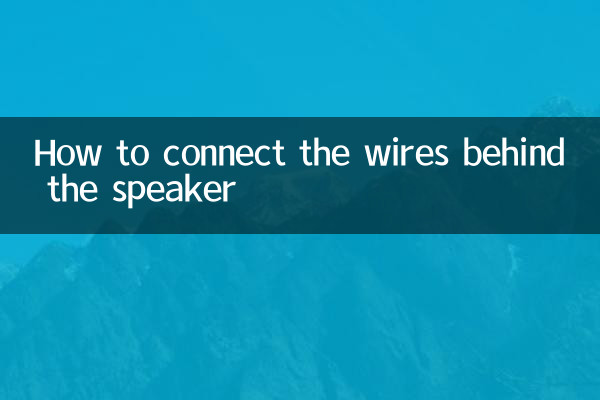
| Cable type | Interface shape | Main purpose | Transmission signal type |
|---|---|---|---|
| RCA cable | Red and white circular interface | Connect player and amplifier | Analog audio signal |
| fiber optic cable | Square interface with dust cover | digital audio transmission | digital optical signal |
| coaxial line | Single circular interface | digital audio transmission | digital electrical signal |
| 3.5mm audio cable | mini stereo plug | Connect mobile phone/computer | Analog audio signal |
| speaker wire | Bare copper wire or banana plug | Connect amplifier and speakers | amplified audio signal |
2. Step-by-step connection guide
1. Identify the audio interface
First, you need to confirm the interface type on the back of the speaker. Common identifications include:
2. Basic connection solution
| Equipment combination | Recommended cables | Connection method |
|---|---|---|
| TV + stereo | Optical fiber/coaxial line | TV digital output→audio digital input |
| Computer + audio | 3.5mm audio cable | Computer headphone jack→audio AUX input |
| Power amplifier + passive speakers | speaker wire | Amplifier output → speaker input, pay attention to the positive and negative poles |
3. Multi-channel system connection
For 5.1/7.1 surround sound systems, you need to connect according to the following standards:
| vocal tract | Interface color | Placement |
|---|---|---|
| Front left/right | white/red | Both sides of the TV |
| Center | yellow | directly below the tv |
| Wrap left/right | blue/gray | behind the audience on both sides |
| Subwoofer | black | Anywhere |
3. Frequently Asked Questions
Q: What should I do if there is no sound after the line is connected?
A: Please follow the following steps to troubleshoot: 1) Confirm that the power is on 2) Check the volume setting 3) Confirm that the input source is selected correctly 4) Replug and unplug the cable to ensure good contact
Q: How to avoid wiring errors?
A: 1) Turn off the power of all equipment before wiring 2) Connect according to the instructions in the instructions 3) Use different colored cables to distinguish different channels 4) Take photos to record the original wiring status
4. Professional advice
For high-end sound systems, it is recommended:
With the detailed wiring guide and structured data above, you should be able to cabling your sound system with ease. Correct wiring not only ensures optimal sound performance, but also extends the life of your equipment. If you encounter special problems during actual operation, it is recommended to consult a professional audio technician.

check the details
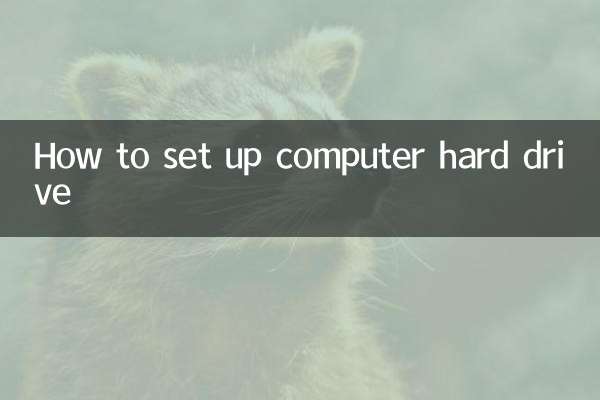
check the details